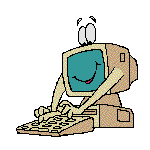httpd - the web server
The Linux web-server is a program that is available at all times to "serve" any network requests for html-files. The program must be started by the system administrator and is a daemon called 'httpd'. "httpd" has configuration and log files that are kept in /etc/httpd you are encouraged to explore and understand the contents of these files. You can change directory to the logs and then use more [logfile] or view [logfile] to examine the contents.The LOG files are:
/etc/httpd/logs/access_log /etc/httpd/logs/agent_log /etc/httpd/logs/error_log /etc/httpd/logs/referer_logThere is also a "man page" on httpd.
You might also be interested in running "lynx" to view your web-page, see the man-page for lynx, briefly use 'q' to quit, to start, from your linux vt100-telnet-logon screen: lynx http://10.6.10.22
If you are interested in a brief Astronomy lesson,
click here.
Still want to know more...,
click here.
For some information on the Solar System,
click here.
Habla espanol?, aqui.
Html has a convenient and powerful feature of direct referencing
of other html documents or files of many other types, directly
in the document. The browser will handle the file according
to the file type and html specifications. The generic term for
a file designation is a URL or Uniform Resource Locators.
The specification tells the browser how to communicate with the
http server to get the file.
Picture files(.gif and .jpg) can be referenced for inclusion
Return to the tutorial contents.
The above examples should serve our purposes in the unix class.
However, if you are interested in more html (for use beyond this
course), you can find a nice beginner html tutorial, with additional
links and references,
here.
Server-Side Includes
There are some specifications that can be placed in
a html document that will cause the httpd-server to
execute something special. NOTE: the httpd-server must be "configured" by
the system administrator to perform the 'Server-Side Include' functions,
so your system may not perform these functions. that is why they look
like html-comments, so that when the feature is turned-off,
they are simply "comments" to the browsers. The general form is:
<!--#fun-name parm=some-value -->
<!--#echo var= DATE_GMT --> produces:
<!--#echo var= DATE_LOCAL --> produces:
<!--#echo var= LAST_MODIFIED --> produces:
<!--#echo var= DOCUMENT_NAME --> produces:
<!--#echo var= DOCUMENT_URI --> produces:
<!--#config sizefmt= bytes --> produces:
<!--#config datefmt= %y/%m/%d --> produces:
<!--#fsize virtual=index.html--> produces:
<!--#flastmod virtual=index.html--> produces:
<!--#config sizefmt= abrev --> produces:
<!--#config datefmt= %d/%m/%y --> produces:
<!--#fsize virtual=index.html--> produces:
<!--#flastmod virtual=index.html--> produces:
ICON files are also available
The Linux "apache" httpd distribution also provides
several "icons" for your use:
![]() <IMG SRC="/icons/ball.gray.gif">
<IMG SRC="/icons/ball.gray.gif">
![]() <IMG SRC="/icons/ball.red.gif">
<IMG SRC="/icons/ball.red.gif">
![]() <IMG SRC="/icons/comp.gray.gif">
<IMG SRC="/icons/comp.gray.gif">
![]() <IMG SRC="/icons/comp.blue.gif">
<IMG SRC="/icons/comp.blue.gif">
![]() <IMG SRC="/icons/back.gif">
<IMG SRC="/icons/back.gif">
![]() <IMG SRC="/icons/forward.gif">
<IMG SRC="/icons/forward.gif">
![]() <IMG SRC="/icons/up.gif">
<IMG SRC="/icons/up.gif">
![]() <IMG SRC="/icons/down.gif">
<IMG SRC="/icons/down.gif">
![]() <IMG SRC="/icons/left.gif">
<IMG SRC="/icons/left.gif">
![]() <IMG SRC="/icons/right.gif">
<IMG SRC="/icons/right.gif">
![]() <IMG SRC="/icons/f.gif"> a fortran program
<IMG SRC="/icons/f.gif"> a fortran program
![]() <IMG SRC="/icons/c.gif"> a c program
<IMG SRC="/icons/c.gif"> a c program
![]() <IMG SRC="/icons/p.gif"> a pascal program
<IMG SRC="/icons/p.gif"> a pascal program
Referencing a list of other .html documents
My hobby is astronomy, you can view some of the recent
research announcement circulars from this
list.
Information on inclusion of picture files
Note the different alignment of the text, next to each small picture.
 is a small picture of M45,
the Pleiades Star Cluster in Taurus.
A larger and more detailed image of M45 can be viewed
here.
is a small picture of M45,
the Pleiades Star Cluster in Taurus.
A larger and more detailed image of M45 can be viewed
here.
 is a small picture of M51,
the WhirlPool Galaxy in Canes Venatici.
A larger and more detailed image of M51 can be viewed
here.
is a small picture of M51,
the WhirlPool Galaxy in Canes Venatici.
A larger and more detailed image of M51 can be viewed
here.
 is a small picture of M31,
the Andromeda Galaxy.
A larger and more detailed image of M31 can be viewed
here.
is a small picture of M31,
the Andromeda Galaxy.
A larger and more detailed image of M31 can be viewed
here.
 is a small picture of M57,
the Ring Nebulae in Lyra.
A larger and more detailed image of M57 can be viewed
here.
is a small picture of M57,
the Ring Nebulae in Lyra.
A larger and more detailed image of M57 can be viewed
here.
 is a small picture of M104,
the Sombrero Galaxy at the Corvus-Virgo border.
A larger and more detailed image of M104 can be viewed
here.
is a small picture of M104,
the Sombrero Galaxy at the Corvus-Virgo border.
A larger and more detailed image of M104 can be viewed
here.